
Change Radio in GTA 5 effortlessly with these steps: If you want to switch off the radio in your car, or any car for that matter, simply turn it off or change the station – it’s all the same. Just press your left arrow, that’s when you set the car., just press your left arrow that’s when you set the car hold down that left arrow you’re going to see these options then from here you can choose whatever you like or just turn it off the bottom middle. That’s all we have to do and it’s off other than that we can just go ahead and select any and we can play any of these radio stations.
Link: https://youtu.be/lS_yOamXOc8?si=3W_39h_JYEcWMv5R
How do you Play Music on GTA 5 PC?

GTA allows you to create a custom radio station within the game in which you can play music or even you can choose your radio station in the car.
here comes the question, how will you create one? Let’s create one for you
This method will work both online and offline so if you want to play some music in your car while cruising around with your friends in the vast world of Los Santos Online.
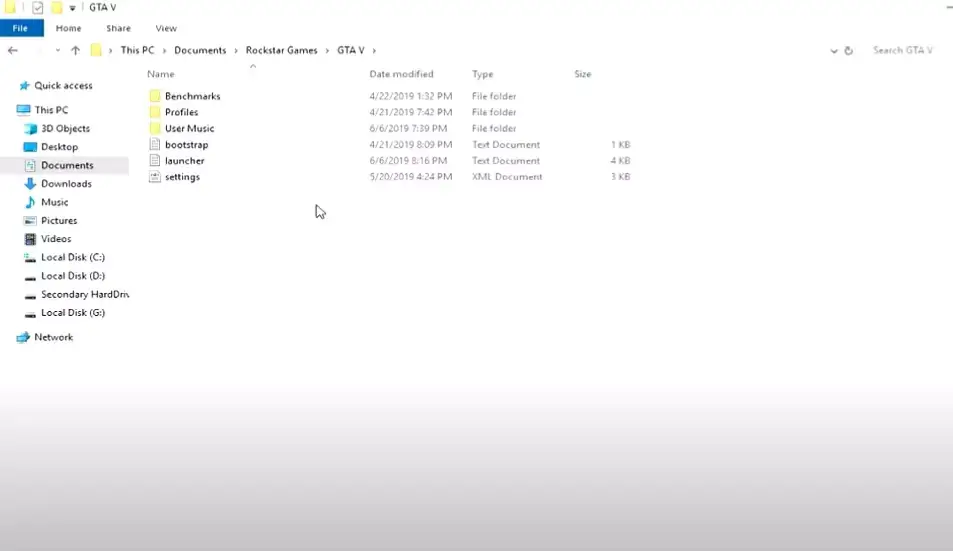
First, head to the File Explorer > Documents > Rockstar Games > GTA 5 > User Music if you don’t have any music download what you want to add and add it to the User Music folder at least it requires 4 music tracks to work and it should be “MP3” file format. Now, open GTA 5 navigate to Settings> Audio> Self Radio mode, and turn on Audio-Scan for Music then the self-audio Radio scanning for music will scan the available music.
Just load up the On;ine mode normally and “Press A Button” and you can see Self radio Sation will be added beside Los Anglos Radio station and you can change any music which you have added.
Link: https://youtu.be/E9q41aV9cSc?si=1lNFoXlW0BrOJ55a
How to Edit the Radio Station List GTA 5?
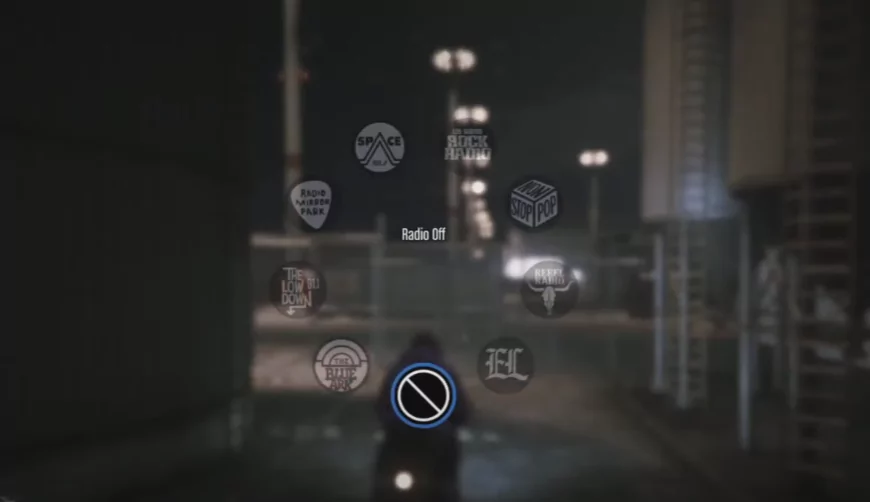
There are plenty of radio stations available on the list and you can reduce or remove the unwanted radio stations which are customizable, how to do that?
First, go into the Interaction menu > Inventory > Radio station Favourites then you can untick the boxes that you want to remove from the list in the same way by ticking the boxes you can add the radio stations, you hold left and D-pad here you will get custom radio station list.
Link: https://youtu.be/tsit0JTxuTs?si=VgJjHPYZhf4_CFYd
Can you Skip Songs on Self-Radio GTA 5?
Yes! you can skip songs on the radio, it’s a feature provided to play custom songs in your car or on the other cars that you have added, Here’s how you can to do it….
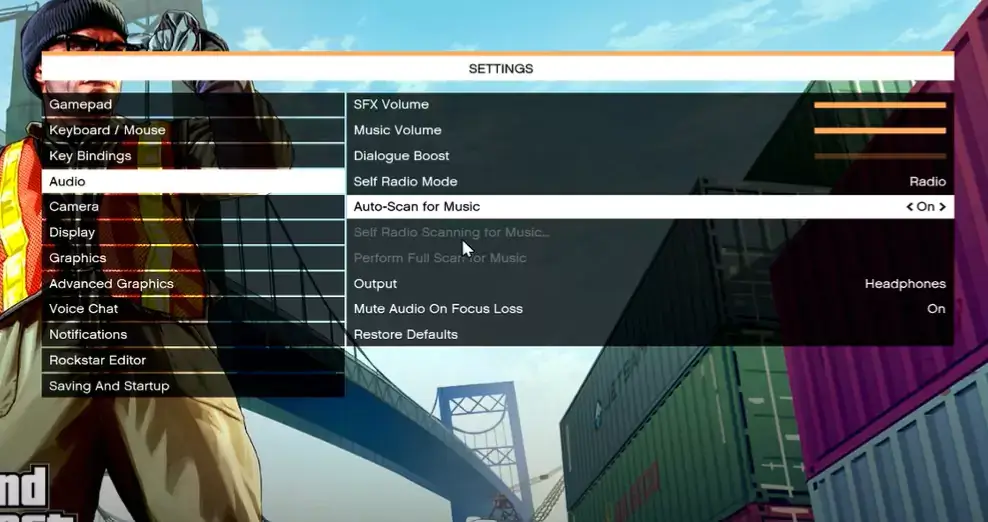
First, Go To Settings> Audio > Self radio mode > change the mode to Sequential then switch back to radio mode, use ‘ – ‘ to go back & ‘ = ’ for forward.
How to turn Off Radio on GTA 5?
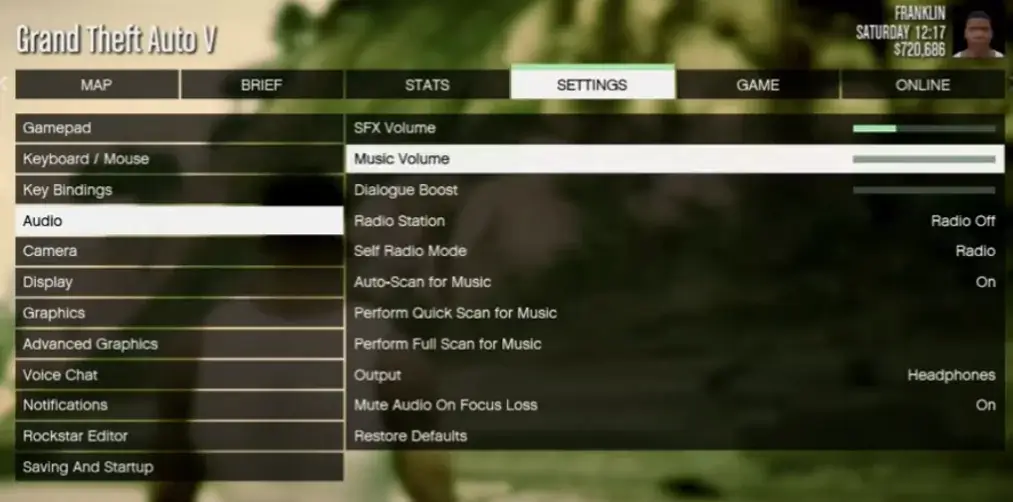
You can turn off the radio just by clicking the “Q button” on the keyboard and selecting the ” radio off option you will be able to turn it off. Can you turn the radio off permanently, Yes you can!
Just follow these simple steps Go to settings > Audio > Music Volume > Make the volume range to zero use the right and left arrow keys to change the music volume.
Where do I put GTA V music?
To add or change custom music tracks follow these steps:
- Close GTA 5 and download the music tracks that you want to add (at least 4 tracks).
- Open File Explorer > Documents > Rockstar Games > GTA 5.
- There you will find User music if you don’t find Create one.
- In the User music folder, you must paste the Music tracks that you have downloaded.
Now, you need to enable self-station and the music tracks that you have selected will be playing…
Where is GTA Self Radio folder?
You can use Self radio to play custom music tracks you have chosen to add custom music you will need to find the folder, File Explorer > Documents > Rockstar Games > GTA 5 > User Music, this is the folder where you can add custom music tracks.
RELATED POST👉





