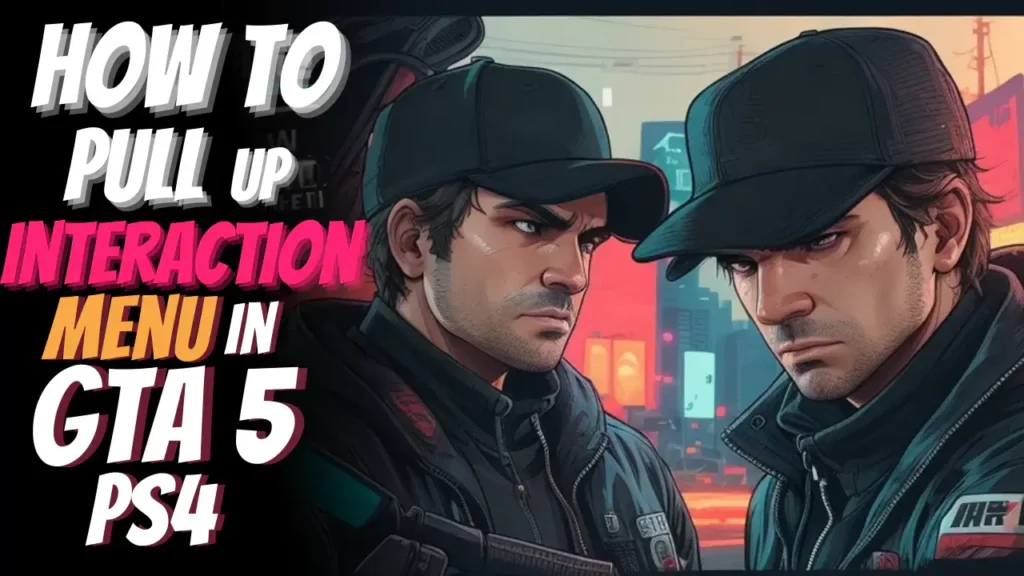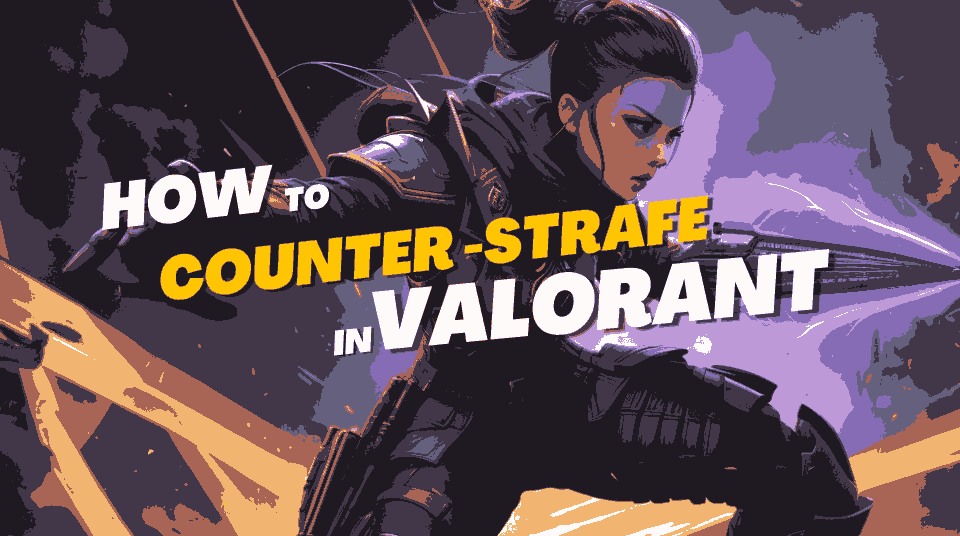Key Takeaways:
| Topic | Details |
|---|---|
| How to Honk in GTA 5 | Press the Left Stick on Xbox or E key on PC keyboard |
| Customizing Controls | Use Xbox Accessories to swap sticks for horn control |
| Honking in GTA 5 | Tease friends, provoke reactions from other drivers |
| Honking in GTA 4 | Press E key on PC, Left Stick on Xbox controller |
| Honking in GTA 5 Online | E key on PC, Left Stick on Xbox, Left Analog on PS |
Grand Theft Auto V (GTA 5) is an open-world game that offers players unparalleled freedom. Learn how to honk in GTA 5 with ease! honking is one of the easy yet engaging ways to interact with the game’s environment and characters.
How to Honk horn in GTA 5?
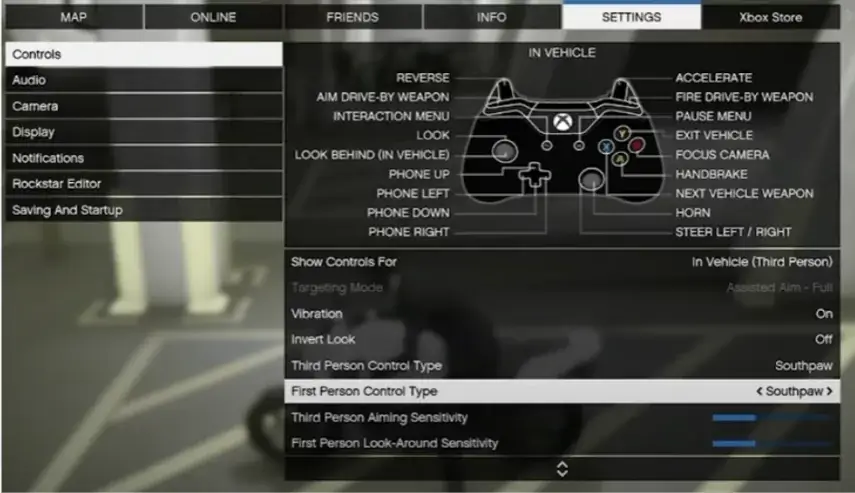
Honking in GTA 5 is quite straightforward. Whether you’re playing on Xbox or PC, the process remains simple. Here’s how:
Xbox
- Go to settings > Control > Select ‘Southpaw’ in the control type.
- Press the Left Stick to honk the horn while driving.
PC
- Press the ‘E’ key on your keyboard while driving to honk the horn.
Where is the Impound in GTA 5 (2024)
Customizing Controls:

Want to customize your controls for honking and other actions? Here’s how to do it on Xbox:
- Open Xbox Accessories and select ‘Configure’.
- Create a new profile and tick the checkbox labeled “Swap sticks”.
- Return to GTA and select your preferred control profile.
- Now, the right stick will function as the horn button.
How to Fly Helicopter in GTA 5 (2024)
Honking in GTA 5:
While honking may seem like a simple action, it can have entertaining consequences in the game. Here’s what you can do with it:
- Tease Friends: Use the horn to annoy or tease your friends in multiplayer sessions.
- Provoke Reactions: Continuously honking may prompt reactions from other drivers, adding an element of realism to the game’s world.
Honking in GTA 4:
In GTA 4, honking follows a similar pattern. Here’s how to do it:
- PC: Press the ‘E’ key to honk while driving.
- Xbox: Press down the Left Stick to activate the vehicle’s horn.
How to Change Radio in GTA 5? (Simple Steps)
Honking in GTA 5 Online:
Whether you’re playing on PC, Xbox, or PlayStation, honking remains consistent across platforms. Here’s how to do it:
- PC: Press the ‘E’ key on your keyboard while driving.
- Xbox: Press down the Left Stick on your controller to honk.
- PlayStation: Similarly, press down the Left Analog stick to activate the horn.
In GTA 5, honking may seem like a minor action, but it adds to the immersive experience of the game.
How to Save Outfits in GTA 5: (+Glitched Outfits)