
Players in GTA 5 love dressing up, spending big on outfits like the pricey ‘Republican Space Ranger suit’ at $400,000. But how do you save Outfits in GTA 5?
Key Takeaways: Save Outfits in GTA 5
| Topic | Information |
|---|---|
| Costliest Outfit in GTA 5 | ‘Republican Space Ranger suit’ costs around $400,000. |
| Saving Outfits in GTA 5 | Go to a clothing store, select an outfit, and use the “Edit Saved Outfits” option to save in one of the 20 slots. |
| Changing Outfits in GTA 5 | Open the Interaction menu, go to style, select outfit, and use the X button to wear saved outfits. |
| Saving in GTA 5 Story Mode | Use the cellphone to quick save; in GTA Online, changes trigger automatic saves or use the interaction menu. |
| Saving Glitched Outfits in GTA 5 | For police hat glitch on new-gen consoles, follow specific steps during a mission to wear it with any outfit. |
Saving Your Style
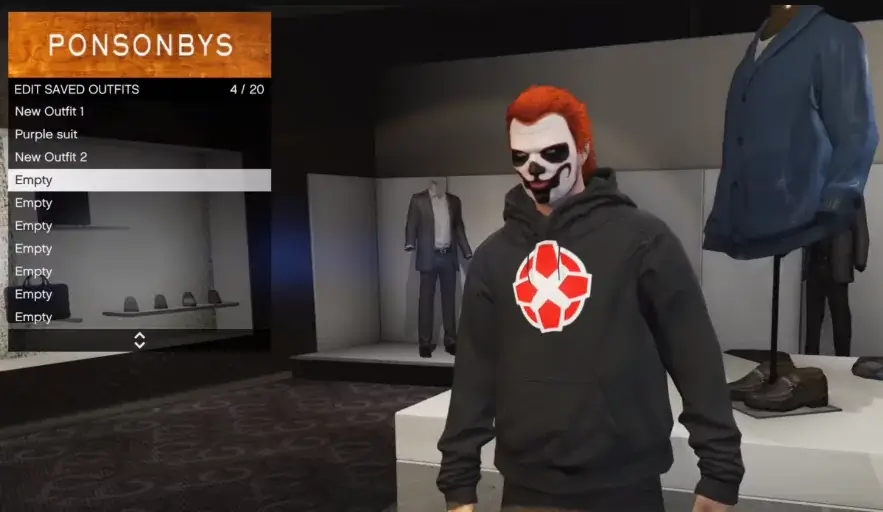
Location Matters:
- Visit a clothing store – find icons on the map.
- GPS to the location and explore the store.
In-Store Navigation:
- Choose an outfit.
- At the bottom, find “Edit Saved Outfits.”
- Access the menu with 20 slots.
- Click an empty slot, save, and name your outfit.
How to Change Outfits in GTA 5?
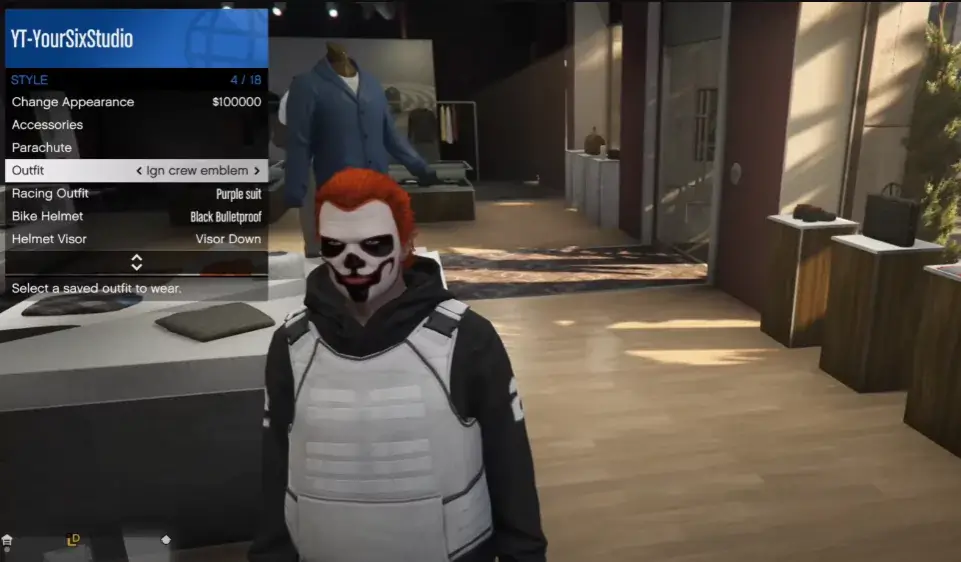
Changing outfits is a breeze in GTA 5. Just follow these steps:
Interaction Menu:
- Open it using touchpad or M key.
- Navigate to style, select outfit.
- Click X to wear the chosen outfit.
👉Detailed guide on how to open Interaction menu
How to Save Stuff in GTA 5?
Saving varies in Story Mode and GTA Online. Here’s how:
Story Mode:

- Open cellphone, quick save using D-pad or Up Arrow key.
- Navigate to the cloud icon, quick save to save the current game session.
GTA Online:
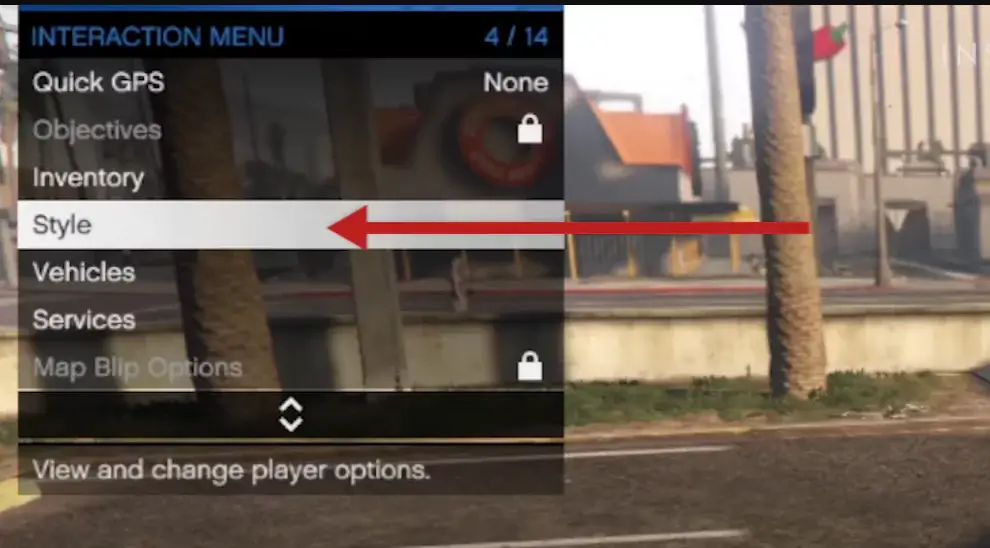
Go to the interaction menu and choose Style, In style change any of the clothing items on you then exit the menu and you will see the spinning circle at the bottom right corner of the screen, indicating that save has taken place.
- Changes auto-save; manually save through interaction menu.
- Exit the menu after changing, observe the spinning circle for confirmation.
- Alternative: Leave GTA Online via settings for an automatic save.
Link: Detailed guide
How to Save Glitched Outfits in GTA 5?

You can save the police hat, Yes! You read it right and you can save it on different outfits without getting deleted but it works only for new-gen consoles and it works for both male and female characters which work after the latest patch 1.67.
Steps to Save Glitched Outfits:
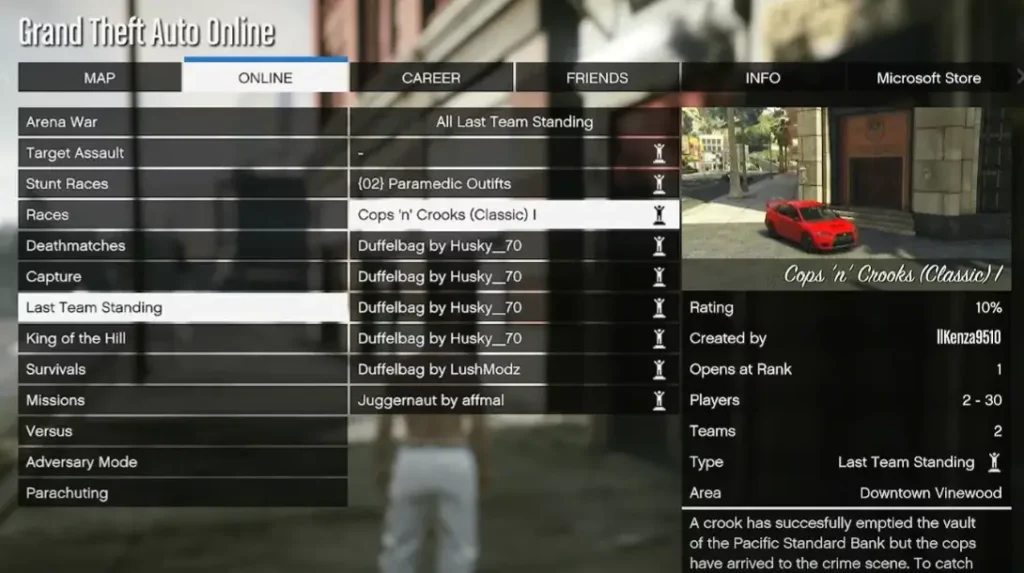

- After mission restart, select ‘Bookmarks’ > ‘Last Team Standing’ > ‘Cooks ‘n’ Crooks 1.’
- Start the mission, and the second player will receive the police hat.
- In the mission, have your buddy invite you, accept the alert, and proceed.
- In the second job menu, press both the action button.
- Once loaded with a police car, go to ‘Interaction Menu’ > ‘Inventory’ > ‘Style’ > ‘Accessories.’
- Put on any glasses, close the menu.
- Pull up your phone, quit the job, and land in a random lobby with a police uniform.
- At a clothing store, remove extra police uniforms, leaving only a hat, wear another clothing, and save the outfit.
Now you’re all set to Save Outfits in GTA 5but also add a glitched police hat to your unique collection in GTA 5!






